npx-mahdihazrati
Mahdi Hazrati - Interactive CLI Portfolio
Welcome to the Mahdi Hazrati Interactive CLI Portfolio, a fun and engaging way to explore Mahdi’s professional profile directly from your terminal! This Node.js-based project showcases Mahdi’s experience, skills, and contact information, all within an interactive command-line interface.
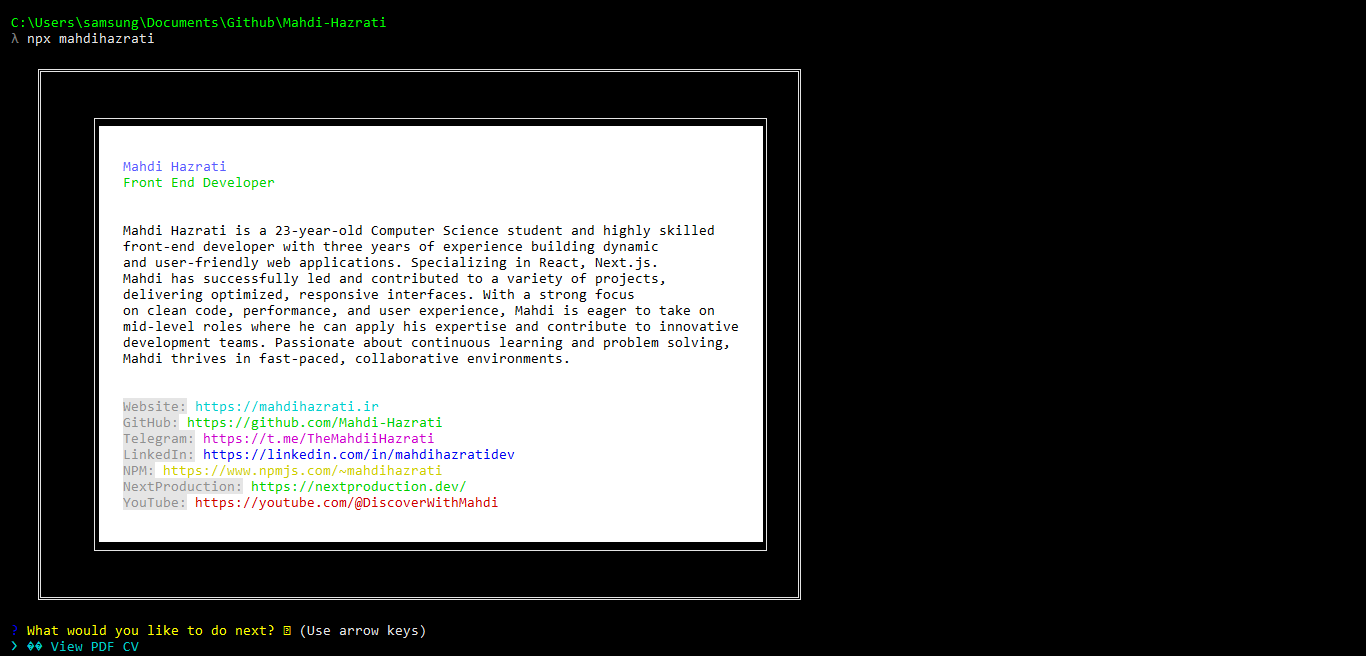
Table of Contents
Features
- 📝 View Mahdi’s Resume: Access and download Mahdi’s CV in PDF format.
- 📧 Send Mahdi an Email: Open your default email client with a pre-filled email to Mahdi.
- 🌐 Access Online Profiles: Instantly open Mahdi’s GitHub, LinkedIn, website, and more.
- 🎥 Check Out YouTube: Explore Mahdi’s YouTube channel for coding tutorials and personal growth videos.
- 🚀 Interactive CLI: Navigate Mahdi’s portfolio using an interactive menu.
- 👋 Friendly Exit: Receive a friendly farewell message when you exit using
Ctrl + CorCtrl + X.
Installation
You can easily install and run this project as a global Node.js package from NPM.
Prerequisites
Ensure you have Node.js and npm installed on your machine. You can download them here.
Install Globally from NPM
npm install -g mahdihazrati
Once installed, you can run it directly from your terminal:
mahdihazrati
Running Directly with npx
If you prefer not to install it globally, you can also run it directly using npx:
npx mahdihazrati
Usage
After running the command, you’ll be greeted with an interactive menu where you can explore Mahdi’s online presence, download his CV, or contact him.
Example
npx mahdihazrati
This will start the CLI portfolio and present you with a set of options like viewing the CV, visiting GitHub, or sending an email.
Available Commands
In the interactive menu, you can select the following options:
- 👨💻 View PDF CV: Opens Mahdi’s resume in your browser for download.
- 📧 Send an Email to Mahdi: Opens your default email client to send Mahdi an email.
- 🌐 Open Mahdi’s Website: Redirects to Mahdi’s personal website.
- 💻 Visit Mahdi’s GitHub: Takes you to Mahdi’s GitHub profile to view his repositories.
- 🔗 Visit Mahdi’s LinkedIn: Opens Mahdi’s LinkedIn profile.
- 🌍 Visit NextProduction.dev: Takes you to Mahdi’s entrepreneurial venture, NextProduction.
- 🎥 Visit Mahdi’s YouTube Channel: Opens Mahdi’s YouTube channel for coding and personal growth content.
You can select any of these options to interact with Mahdi’s portfolio in a friendly, CLI-based way.
Technologies
This project uses the following libraries and tools:
- Node.js: JavaScript runtime for building the CLI.
- Chalk: For terminal string styling and colors.
- Boxen: To create stylish boxes for presenting text in the terminal.
- Inquirer: For interactive command-line prompts.
- Open: To open URLs in the browser or emails in the default client.
Contributing
If you’d like to contribute, please follow these steps:
- Fork the repository.
- Create a new branch (
git checkout -b feature-branch). - Make your changes and commit them (
git commit -m 'Add feature'). - Push to the branch (
git push origin feature-branch). - Open a pull request.
We welcome all kinds of contributions, whether it’s bug fixes, new features, or improvements!
Contact
Feel free to reach out if you have any questions or suggestions:
- Email: mahdihazratimailbox@gmail.com
- Website: MahdiHazrati.ir
- LinkedIn: linkedin.com/in/mahdihazratidev
- GitHub: github.com/Mahdi-Hazrati
- Telegram: @TheMahdiiHazrati
- YouTube: Discover With Mahdi
License
This project is licensed under the GPL-3.0-or-later , - see the LICENSE file for details.


